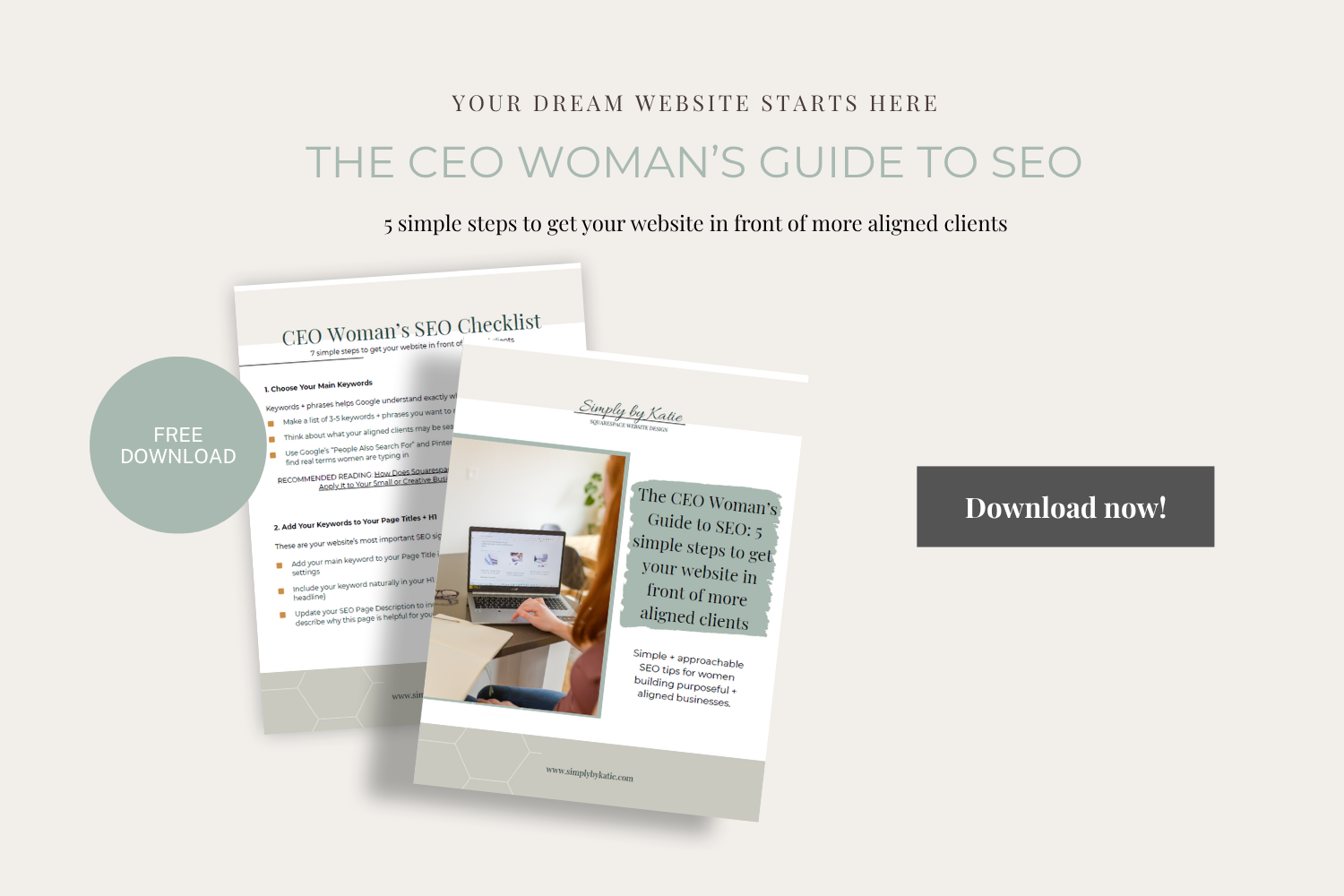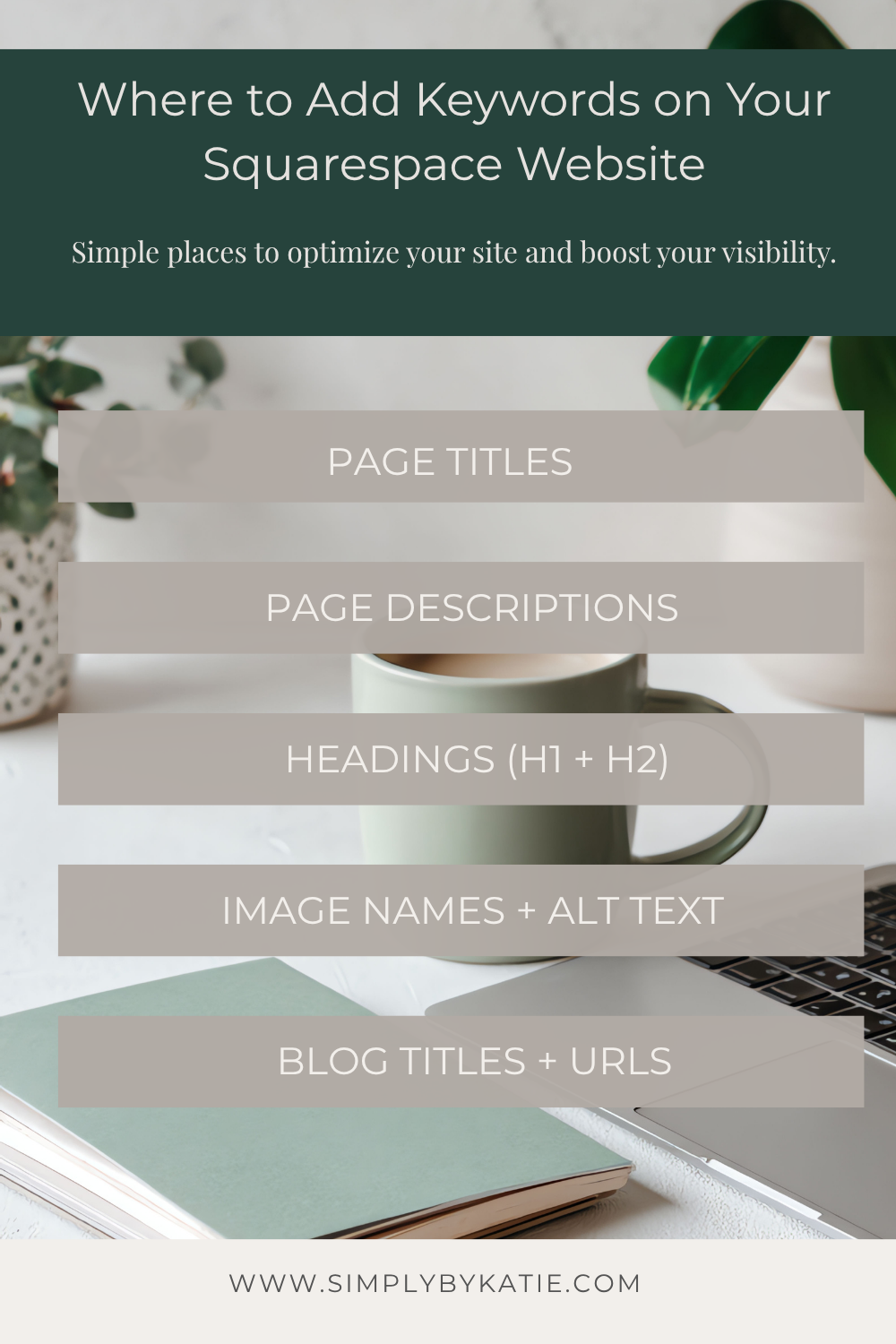How Does Squarespace SEO Work (and How to Apply It to Your Small or Creative Business Website)
What SEO Really Means for Creative Women Entrepreneurs + Small Business Owners
(and why it’s simpler and more powerful than you think)
When I first started learning about SEO, it felt like a foreign language.
Meta descriptions?
Alt text?
Keywords?
It all sounded so technical, like something meant for big marketing teams, not for women and small teams creating purposeful businesses from cozy offices and coffee shops.
But here’s the truth I’ve come to love: SEO isn’t about algorithms. It’s about alignment.
It’s how the people who are already searching for what you offer can actually find you, without having to log extended hours on social media or paying for ads.
It doesn’t matter if you’re a designer, coach, author, financial educator, psychologist, mortgage broker, or wellness entrepreneur; SEO doesn’t have to be scary or something you have to “get right.”
The truth is, using a few aligned keywords or phrases in the right places is all you need to start becoming visible.
It doesn’t matter if you’re just starting out or already have a website that’s been live for years; small updates go a long way.
And once I started learning how it actually worked, I realized how creative and intuitive it can be.
And dare I say… fun. (Okay, maybe that’s just me.)
What SEO Really Means (for you)
At its core, SEO is visibility with intention.
It’s what allows your dream clients to find you on Google when they’re typing:
“Squarespace SEO tips for small businesses”
“professional website designer for authors and speakers”
“wellness website examples that feel calm and modern”
SEO helps your content meet people where they already are. It gives your website structure, direction, and a voice that search engines understand so that humans can find it more easily.
The Creative Side of SEO
Think of SEO as part of the design process. It’s how your content gets organized and found.
Keywords are simply the phrases your audience already uses when they search.
Alt text describes your images in a way that supports accessibility and visibility.
Blog titles and headings tell Google and your readers what your content is really about.
It’s not about perfection; it’s about clarity.
When you strategically infuse your pages with the words your audience is already searching for, you start showing up in the right places.
That’s where long-term visibility begins (and that’s exactly what we want).
How to Start with Squarespace SEO
If SEO still feels overwhelming, here’s a simple place to begin.
1. Start with search behaviour.
Head to Google and type in a phrase connected to what you do.
For example, if you’re a financial coach or money educator, you might type:
“how to save for a house on one income”
“budgeting for entrepreneurs”
“financial wellness tips for women”
Now scroll down and look for:
People also ask: real questions your audience is typing into Google.
People also search for: related questions that your audeience is searching for answers to.
Using the “People also ask” section on Google can help you expand common keywords and phrases your ideal client is searching for.
These are gold. They show you the exact language your audience is already using online.
2. Use Pinterest as a keyword tool too.
Pinterest is another great way to discover what people are searching for.
Start typing your topic, like “buying your first home” if you’re a mortgage broker, or “managing anxiety as a new mom” or “self-care for new moms” if you’re a psychologist.
Watch what automatically appears in the dropdown or at the top as related tags. These phrases show what your ideal audience is curious about right now.
You can use those same keywords in your website copy, blog titles, or Pinterest descriptions to make your content easier to find on both Google and Pinterest.
Pinterest isn’t just for inspiration boards — it’s a powerful search engine. Try typing your topic into Pinterest’s search bar to discover real keywords your audience is using.
Mini SEO Keyword Challenge: Find Your First 10 Keywords
If you want to gather your first set of aligned keywords today, try this 15-minute challenge:
Open Google and Pinterest.
Type in your main service or topic, like “how to design a professional website” or “financial planning for women.”
Write down 3–5 “People also ask” questions that feel relevant.
Write down 3–5 related searches or Pinterest suggestions that align with your audience.
You now have your first list of 8–10 keywords or phrases!
Bonus: Put a star beside any phrase that includes your location, like “mortgage broker Edmonton” or “wellness coach Vancouver.” Those help with local visibility.
Where to Add SEO on Your Squarespace Website
Use this quick guide to make sure your Squarespace SEO is set up in all the right places — from page titles to blog URLs.
Now that you have your keywords, here’s where to use them on your Squarespace site:
Page titles: Add a short, descriptive title using your keyword (for example, “Financial Coaching for Women Entrepreneurs | Your Business Name”).
Page descriptions: Write a one or two-sentence summary that includes one or two of your keywords.
Headings (H1 and H2): Use your keyword once in your main heading (H1) and naturally in subheadings (H2).
Image names and alt text: Rename your image files before uploading and include keywords in your alt text (for example, “Post on Squarespace website design SEO tips”).
Blog post titles and URLs: Keep them simple and keyword-focused.
For example:
/blog/squarespace-seo-basicsor/blog/financial-wellness-for-women
SEO is Simply Visibility with Strategy
When your website is aligned with your message and optimized for the right people, it becomes magnetic.
You don’t need to overhaul everything at once; you just need to start paying attention to the words your people are already searching for and reflect them back on your site.
Start small. Choose one page, one post, or one image today. And remember, SEO isn’t a one-time task. It’s a rhythm—a free, powerful tool that helps your dream clients find you long after you’ve logged off social media.
Ready to make your website more searchable and strategic?
Download my CEO Woman’s Website Blueprint to learn how to create a website that attracts aligned clients, builds trust, and supports your next level of business growth.
And when you’re ready for deeper support, I’d love to help you design a website that feels like home for your brand — one that reflects your story, your energy, and your rhythm.
YOU MIGHT ALSO LIKE
Before and After: How a few Small Changes Can Turn Your Website Into a Dream-Client Attraction Tool
Life-First Web Design: Why Every Woman Entrepreneur Needs a Website That Works 24/7
Dreaming of a website that gets you more leads? Do this first!
10 Empowering Instagram Accounts Every Woman in Business Should Follow in 2025